I use different apps to do different things for my pictures but I do almost always use another app before I post on Instagram. I just like to make my pictures pretty ;)
1. Fx Photo Studio
I use this app for the huge range of filters. You can also edit the amount of filter there is on each picture so it can be full on or more subtle. You can also edit the usual things like brightness and contrast etc. It's also really useful for adding a filter when you are going to use another app such as Squaready because you can edit the pictures in their original size or you can crop them into a square.
I use this app for the huge range of filters. You can also edit the amount of filter there is on each picture so it can be full on or more subtle. You can also edit the usual things like brightness and contrast etc. It's also really useful for adding a filter when you are going to use another app such as Squaready because you can edit the pictures in their original size or you can crop them into a square.
Get it in the App Store for free!
2. Squaready
Squaready is my favourite app for making the white background on pictures. It's perfect for when you don't want to crop your picture into a square or if you just want a clean look or either portrait or landscape pictures. You can also change the colour of the background with a huge range of colour shades.
2. Squaready
Squaready is my favourite app for making the white background on pictures. It's perfect for when you don't want to crop your picture into a square or if you just want a clean look or either portrait or landscape pictures. You can also change the colour of the background with a huge range of colour shades.
Get it here for free!
3. KitCam
I bought this app initially to add filters to my videos but it also comes with loads of cool camera functions to change the film, add frames and change the lens like the fish eye! You get a large number of options when you first purchase the app and then you can pay to unlock more. There are also loads of other settings to play with such as a timer, stabiliser and continuous shooting mode among others.
3. KitCam
I bought this app initially to add filters to my videos but it also comes with loads of cool camera functions to change the film, add frames and change the lens like the fish eye! You get a large number of options when you first purchase the app and then you can pay to unlock more. There are also loads of other settings to play with such as a timer, stabiliser and continuous shooting mode among others.
Get it here for £0.69!
4. Bezel Photo
This app is a really cool way to add shapes to your pictures. The free version comes with some basic shapes and you can pay £0.69 to unlock some more exciting shapes like the example below. I know there have been a couple of technical difficulties with it crashing but I think the developers have sorted it and it is definitely worth the patience.
4. Bezel Photo
This app is a really cool way to add shapes to your pictures. The free version comes with some basic shapes and you can pay £0.69 to unlock some more exciting shapes like the example below. I know there have been a couple of technical difficulties with it crashing but I think the developers have sorted it and it is definitely worth the patience.
Get it here for free!
5. Diptic
For any collages I make I use Diptic. I wouldn't say it is any better or worse than other collage apps but I do like it. There are loads of style options to choose from and you can edit each one to make it unique by moving the lines freely. There are also in-app purchases available but I'm not sure whether these would be worth the cost.
5. Diptic
For any collages I make I use Diptic. I wouldn't say it is any better or worse than other collage apps but I do like it. There are loads of style options to choose from and you can edit each one to make it unique by moving the lines freely. There are also in-app purchases available but I'm not sure whether these would be worth the cost.
Get it here for free!
6. PicLab
This is one of my favourite apps so although it is free, I did pay the £0.69 to remove the watermark because I love it so much :) I tend to use Photo Studio to apply a filter before using this app as I don't love the filters but then you can do all sorts of fun things like add shapes, textures, patterns and text all of which you can edit the opacity. There is a great range of fonts to choose from but you can pay to unlock more if you wish.
6. PicLab
This is one of my favourite apps so although it is free, I did pay the £0.69 to remove the watermark because I love it so much :) I tend to use Photo Studio to apply a filter before using this app as I don't love the filters but then you can do all sorts of fun things like add shapes, textures, patterns and text all of which you can edit the opacity. There is a great range of fonts to choose from but you can pay to unlock more if you wish.
Get it here for free!
7. FotoRus Collage
I use this app occasionally when I want to make a collage with more of a white background or one with a patterned background. They have slightly different style options rather than where the pictures fit specifically to fill the square, I that makes any sense :P
Get it here for free!
8. PIP Camera
This app is also by Fotorus and you can use it to make pictures-in-pictures. They can be quite fun and creative when you have the time to play around.
8. PIP Camera
This app is also by Fotorus and you can use it to make pictures-in-pictures. They can be quite fun and creative when you have the time to play around.
Get it here for free!
9. Unfocused
I haven't used this app all that much but I really like the idea of it. It's made by a blogger I follow - Wonder Forest, who as a side note, also designs amazing graphics goodies for blogs! It enables you to blur out an area of a picture that you don't want in focus such as the background.
9. Unfocused
I haven't used this app all that much but I really like the idea of it. It's made by a blogger I follow - Wonder Forest, who as a side note, also designs amazing graphics goodies for blogs! It enables you to blur out an area of a picture that you don't want in focus such as the background.
Get it here for free!
10. Vid Collage
Finally, I also have this app, also by FotoRus to make video collages which you can then send to Instagram. I've had a little play around and I do like it so far but there are loads of similar apps out there which may be better?
Get it here! I know I got it a couple of month ago for free and today it says it is free but I'm not 100% sure whether this is always the case.
Are there any other apps you guys would recommend? Do you use any of the apps I mentioned today?
♥
10. Vid Collage
Finally, I also have this app, also by FotoRus to make video collages which you can then send to Instagram. I've had a little play around and I do like it so far but there are loads of similar apps out there which may be better?
Get it here! I know I got it a couple of month ago for free and today it says it is free but I'm not 100% sure whether this is always the case.
Are there any other apps you guys would recommend? Do you use any of the apps I mentioned today?
♥













.JPG)


Post a Comment